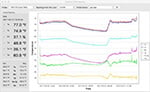PosiSoft Suite of Software

|
| Powerful desktop software for downloading, viewing, printing and storing measurement data. No internet connection required.
|
 |
| PosiSoft Desktop stores measurement data on your PC/Mac for viewing, sharing, analyzing and reporting. |  |
Requirements:
- Windows 7/8/10 or OSX 10.7 or greater
- Compatible with all current PosiTector instruments as well as PosiTest AT and PosiTest PC
NOTE: Users with older generation PosiTector instruments (S/N less than 700,000) you should download our Legacy Desktop Software.
- Simple, intuitive user interface
- Import readings directly from the gage via USB or from legacy PosiSoft desktop versions
- NEW Synchronize measurement data including readings, notes and pictures to and from PosiSoft.net
- Jobs feature consolidates batches into groups to keep measurement data organized and to quickly create multi-batch reports
- Report preview automatically refreshes as changes are made
- HiLo mode compares measurements against user-specified limits (PosiTector 6000, SPG and UTG models only). HiLo parameters are identified on generated reports.
- NEW Import/Export all measurements data including jobs, report templates and settings for backup and sharing
- Save readings as comma separated value (.CSV) files which can easily be imported into supporting applications such as documents, spreadsheets and databases.
- Import PDF documents as batches - Ideal for including measurement data from unsupported or non-digital instruments
- NEW PosiTector DPM environmental monitor feature allows continuous monitoring of one or more dew point meters in a centralized location.
- Convenient graphs allow you to spot climatic trends and cycles quickly
- Displays min/max readings for all parameters with date and time stamp
- NEW Integrated PosiSoft Desktop Manager (PDM) functionality. PC and Mac users can now update their gage and synchronize with PosiSoft.net when connected via USB while PosiSoft Desktop is running
- Multi-language support - English, Spanish, German, French, Chinese and Korean
- View our detailed Help File or download the software (includes sample measurement data) to see how PosiSoft Desktop works
| The PosiSoft DPM Monitor charts environmental readings from PosiTector DPM instruments. When auto log mode is active and the PosiTector DPM is connected to PosiSoft.net , live environmental data is graphed. |
![]() Prompted Batch Mode for PosiTector 6000
Prompted Batch Mode for PosiTector 6000![]()
| PosiTector 6000 gages now feature a new Prompted Batch Mode to simplify inspections. Create pre-defined batches in PosiSoft Desktop with onscreen text and image prompts for each reading, then upload to PosiTector 6000 gages (Advanced models, serial numbers 784000 only). |
- Ideal for ensuring a consistent measurement pattern for repetitive jobs or when specific measurement locations are required
- Create and store multiple templates for different jobs
To start using Prompted Batch Mode, download the latest version of PosiSoft Desktop from our website. A simple gage update adds this functionality to existing PosiTector 6000 Advanced models (serial numbers 784000 and greater).
| Using Prompted Batch mode is easy. Simply create, upload, and measure | ||

|

|

|
| Create | Upload | Measure |
![]() Generate Custom, Professional PDF Reports
Generate Custom, Professional PDF Reports![]()
|
- Select the information to include for each product type - charts, histograms, readings, time stamps and more
- Compile multi-batch reports from one or more instrument types
- Batch comparison chart - compare multiple batches (same instrument type) on a single chart



|
- A gage can be registered to multiple instances of PosiSoft Desktop - a simple way to share measurement data with colleagues and clients.
- Alternatively, use the PosiSoft.net website to view your measurement data from any web enabled device.
PosiSoft 3.0
|
PosiSoft.net is a web-based application offering secure centralized management of PosiTector and PosiTest AT-A readings. Synchronize measurement data from your instrument and access it from anywhere in the world. |
|
- Simple, intuitive user interface
- Synchronize measurement data from your instrument to PosiSoft.net
- NEW Synchronize measurement data including readings, notes and pictures with PosiSoft Desktop and PosiTector App
- Access your data from any web-connected device
- Securely store measurement data in the cloud and share with authorized users
- Compatible with all PosiTector Standard, Advanced, SmartLink and PosiTest AT-A models
The PosiTector App connects PosiTector Advanced gages*, the PosiTector SmartLink, and PosiTest AT-A automatic adhesion testers* to your smart device.
*PosiTest AT-A touchscreen models and PosiTector Advanced gage bodies with serial numbers greater than 784,000 are compatible with the PosiTector app. |
![]() Features of the PosiTector App
Features of the PosiTector App![]()
- Take full advantage of your smart device's features
- Including touch screen, keyboard, camera, email, WiFi, Bluetooth, cellular, dictation tools, and more
- Auto-pairing Bluetooth BLE connection
- Create and share professional PDF reports quickly and easily
- Add images to readings or batches
- Annotate images using drawing tools
- Rename batches and add notes using the keyboard or microphone
- Export measurement data for use in PosiSoft Desktop (PC/Mac)
- With an Internet connection, share, backup, synchronize and report measurement data via email, apps and the cloud
- Instantly back up every reading to the cloud – No account required!
- Restore data from the cloud to any smart device – add readings, notes and images
- Synchronize with your PosiSoft.net account
- Share professional PDF reports and comma separated text files data instantly via email, AirPrint, Dropbox or other applications on your device
- Export measurement data to PosiSoft Desktop or synchronize to our PosiSoft.net web-based solution.
All PosiTector instruments feature a built-in PosiSoft USB Drive which provides a simple interface to retrieve data in a manner similar to USB flash drives, cameras, or digital audio players.
Simple gage interface to retrieve data in a manner similar to USB flash drives, cameras, or digital audio players. No software to install or internet connection required. Any computer can view and download measurements (batches) stored in memory by navigating a virtual drive labeled "PosiTector" using the included USB cable. |
- View and print readings and graphs using universal PC/Mac web browsers or file explorers
- Formatted HTML report - Sample Report
- Measurement data is stored in comma-separated text files which can easily be imported into supporting applications such as spreadsheets and databases
- Simple file management - Copy and paste measurement data from the PosiTector to a local folder on your computer, network folder or a cloud drive
- Access stored screen captures (snapshots) of the PosiTector display
- PosiSoft USB Drive is built-in to all current PosiTector SPG/DPM/6000/200/UTG/SST/SHD/RTR/PC Standard & Advanced instruments



Measurement data is stored in comma-separated text files (.txt) which can easily be imported into supporting applications such as spreadsheets and databases. The text files are automatically generated and are available by simply plugging in the USB cable to any computer (Mac/PC/Unix). |
Copy and paste measurement data from the PosiTector to a local folder on your computer, network folder or a cloud drive |
PosiTector users can capture and save an image copy of the current gage display by simultaneously pressing both the (-) and (+) buttons. The last 10 screen captures are stored in memory and can be accessed within the PosiSoft USB Drive. |